INTRODUCTION TO SOURCING
In recruiting, sourcing is the process of searching for and identifying potential candidates based on their resume content, professional profiles, or any other information that would revile their professional abilities (articles, forums, etc.). The purpose of sourcing is to provide you with a list of potential candidates to contact. The goal being that someone on that list is both qualified and interested in your opportunity.
WHERE TO SOURCE
When sourcing for new roles, consider all your options and resources to identify the best posable candidate.
Your Network
When sourcing for new positions, the first place you should always look is your own network. Think of the candidates you have spoken to or worked with for previously roles, the ones stored in your MPC lists, or consider those in your network would know someone who would fit the criteria of the new job. This should always be your initial go-to. Too many times a recruiter misses the perfect candidate for a job because they forgot to look at the work they have already done.
Past Jobs
Avoid starting a search from scratch if you can, after reviewing your own network, consider looking through Bullhorn for similar jobs worked in the past. If you identify a closed job that matches the location and requirements of the current one, look at the candidates who were submitted and contact for that role to see if any of them could be a fit for your opportunity.
Job Boards
If you do have to start a new search, consider the role you are working to determine the best job board. Some job boards cater to specific industries, so make sure you are looking in the right place. Below are a few of the more popular job board sources.
Monster
Monster is a source that can
be used to search for resumes pertaining to all verticals.
Dice
Dice is a great tool for searching IT resumes, especially for contract roles. Dice does limit the number of resume views per month so be selective about what resumes you view and do not mass export.
Indeed
With your ISGF account, log in to search resumes for qualified candidates. You can also set up alerts to be notified when someone new matching your search posts their resume. Indeed can be used to search all verticals.
Your LinkedIn network is a powerful tool in recruiting. Post open jobs on your timeline to see what activity you can drum up or search for specific candidates. When searching for specific candidates, be careful not to messages too many people you are not connected with, doing this could result in your account being blocked.
Tips
- Save your search string in LinkedIn Recruiter. Saved searches will continue to run in the background.
- Keep track of your prospects. If you found a great candidate but their skills are not quite developed, you can use the “Update Me” feature to keep track of specific member profiles. You’ll receive notifications when there is a career change.
Think your personal network and the people you could reach. Depending on the position, consider reaching out to your Facebook contacts to see if you can drum up any leads.
GitHub
GitHub is a free online software development forum and source code management system. By creating an account, you are able to access thousands of developers profiles as well as sort by technology and location. GitHub allows you to message members and often times, will give you access to their personal contact info.
Web Searches
Don’t forget that search engines like Google and Safari recognize Boolean strings. If you are having difficulty identifying candidates, try creating a Boolean string to search the internet.
College Career Services
Most colleges have free placement services that they offer to their alumni. This is often times a good place to look especially when dealing with entry level position. All you need to do is call the college, ask for Career Services and tell them you need an XYZ, and see if they can give you some names and numbers.
Other Sourcing Outlets
There are a number of other sourcing options outside of job boards. If you are having trouble identifying the right candidate from a job board, consider looking in other areas including social media, technical forums, career service centers, or even a general web search. Listed are a few popular alternatives to job boards.
Companies to Target
One of the most effective ways to identify good companies to direct recruit from is to ask the client for a list of their biggest competitors. Submitting a passive candidate who also comes from a client’s competitors is extremely attractive to a hiring manager.
Another way to find similar companies to the client is to do a quick Google search. Look for companies in the same area as the client that offer similar services. Be sure to check with the Account Manager before you start direct recruiting to see if there are any companies that are off limits. In some situations, companies partner together or have good working relationships. The last thing you would want to do is steel an employee from one of these companies and jeopardize that relationship.
Finding passive candidates is not hard at all. Most companies have an online employee directory that you can comb through, look for employees with job titles that match what you need. Linkedin is also a great tool. Through your personal account you can search for companies similar to the one you are recruiting for and view all the employees that have Linkedin accounts and currently work for that company. To narrow down the employee list, filter by location, job title, or key word.
HUNTER
Another tool you can use to identify a passive candidate’s work email is by using Chrome extensions like Hunter. Hunter is a free extension that allows you to search by company name to identify emails belonging to that company. This service has a relatively high success rate for producing results, and while you may not find the exact name you are looking for you will see what email format the company uses.
Search:
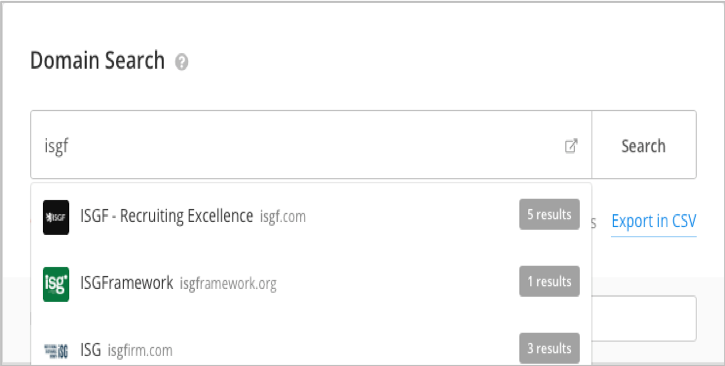
Results:
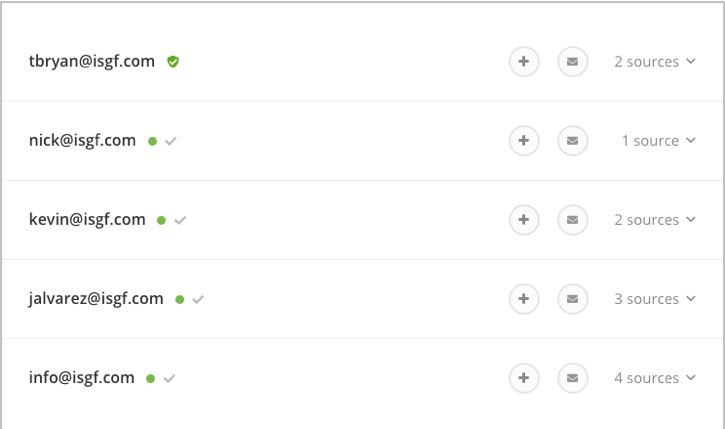
The results provided show us the company domain name as well as what email formats they use.
CONNECTING WITH THE CANDIDATE
There is no one way to do this. Listed below are a few options, but it’s up to you to identify what works best you.
Option One: Call the company
If you call a company and get a gate keeper state your name (optional) and ask for the employee by first and last name if it is a larger company or just first name for a smaller one. With a larger company, the gatekeeper may not know who the employee is but will most likely need their first and last name to look up the employee’s extension. Most smaller companies operate on a first name basis, calling and asking for someone by first and last could tip them off that you are not a normal caller.
If you choose to not state your name and just ask for the employee and the gatekeeper asks for your name, odds are they will also ask what company you are calling from. If this happens, be proactive and respond with your first and last name along with what company you work for. In this situation, the gatekeeper is most likely tasked with screening and blocking sales calls. By responding with your name and your company you have voluntarily given more information than the gatekeeper has asked for, hopefully lowering their suspicions of you and letting you through.
The goal to this call is to seem like you call this employee all the time and to be as forgettable as possible since you may have to call a few times with different strategies in order to get past the gatekeeper.
A call to a larger company may sound like…
Gate Keeper: Thank you for calling XYZ this is Sarah
Recruiter: John Smith for Jane Doe please
Or: Hi Sarah, John Smith calling for Jane Doe please
OR: Hi Sarah, Jane Doe please
A call to a smaller company may sound like…
Gate Keeper: Thank you for calling XYZ this is Sarah
Recruiter: Hi Sarah, Jane please
Option Two: Use the directory
If posable, try to use the company directory. If the directory has the option to enter in an employee’s name, great, but if not just enter a random number. When the person whose extension you entered answers the phone, apologies, tell them you were supposed to be connected to (enter potential candidate’s name here) and ask if they can connect you.
Odds are whatever person you are talking to does not care who you are and has better things to do than to screen your call.
Option Three: Email
After you identify a passive candidate for direct recruiting, you also have the option to email them. For email, LinkedIn can be effective, but only if they regularly access their account. Another option would be to email their work email. Typically, companies use a standard email format for all employees. Using the name John Smith as the example, the most common email formats are:
- john@company.com
- johnsmith@company.com
- j.smith@company.com
If you are unable to locate the passive candidate’s work email in a company directory, you could always try to email the three options above and see if one works. You can also try calling the company and asking for the passive candidate’s email or, there may be other people or departments within the company whose email addresses are commonly distributed. Try calling a company and asking for an email for accounts payable, accounts receivable, sales, or human resources. Generally, these emails are not hard to get and by having them you will know what format the company uses for their email.
