SUBMITTING THE CANDIDATE
You sourced for what seemed like hours, you reviewed more resumes than you care to count, you pre-screened dozens of individuals, and you conducted interviews, asking hundreds of questions. Congratulations, it is now time to submit your candidate. Follow the steps outlined in this section when submitting a candidate to the Account Manager.
- Send 2019 Pre-boarding Documents in Bullhorn
- Conduct a Mugshot Search
- Conduct a Social Media Search
- Format and scrub the resume using the ISGF Letterhead
- Write up the MPC
- Update the Candidate Record in Bullhorn
- Process the submittal in Bullhorn
- Update the Whiteboard
- Conduct the Reference Checks
1. SEND 2019 PRE-BOARDING DOCUMENTS IN BULLHORN
As soon as you get off the phone with the candidate, send them the onboarding documents. To send onboarding documents, simply access the Slack channel titled “auth-to-represent” and enter the candidate’s Bullhorn ID number, the candidate’s first and last name, and the company name that the candidate was submitted to.
Example: 332176 | Luna Bryan – ISGF
Once this is complete, your back-office support will send your candidate all necessary PRE-boarding documents. The Email will be sent directly to your candidate from info@isgf.com.
EXAMPLE:
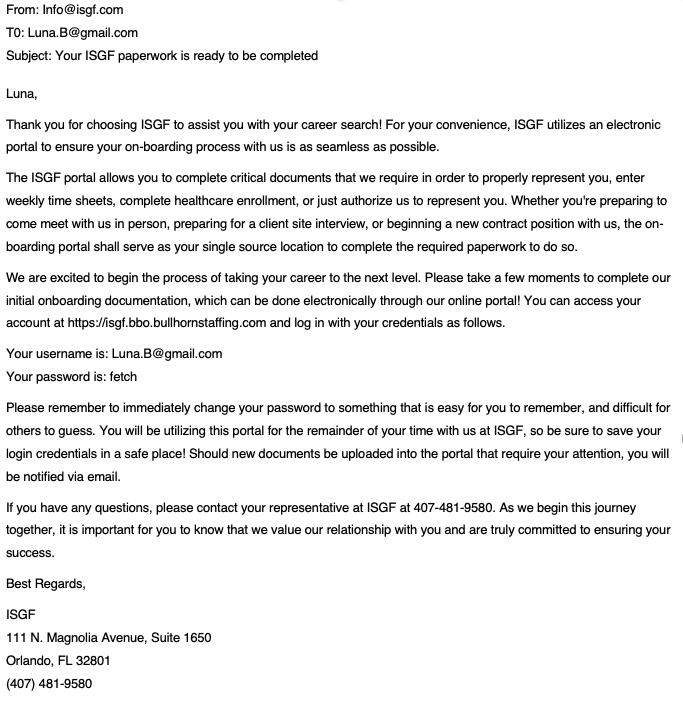
2. MUGSHOT SEARCH
Even though you asked about criminal history during your interview with the candidate, remember that candidates lie. Always double check with a quick internet search to confirm that nothing major jumps out at you.
There are a few good ways to search the internet for this. One way is by using Google images. If you know what the candidate looks like, you can open Google and search the candidates first and last name plus the word “mugshot”. Then click on the images and look to see if your candidate shows up.
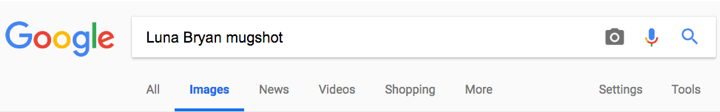
If your candidate has lived in one location for a while, you can also try looking at that county clerk of courts website where your candidate resides. For this method, simply search for the county-specific clerk of courts in Google. After you access the website, look for “court records search” or some variation of that. Normally this will allow you to search for your candidate by first and last name, when results populate see if there is a record matching your candidate.
After the mugshot search has been complete, add a general note to the candidate’s Bullhorn record stating that you conducted the search and list what results were found.
3. CONDUCT A SOCIAL MEDIA SEARCH
Before submitting a candidate be sure to search their social media profiles. This is important because in most cases a hiring manager will do the same. You need to make sure that the pictures and information visible on their profile are work appropriate. If you do find inappropriate content, as long as it is not grounds for disqualification, call the candidate and ask them to change their profile to private so it cannot be viewed by the general public.
For professional profiles, such as LinkedIn, make sure that the information and work history matches what is on the candidate’s resume. If the information does not match, ask the candidate to update their profile to reflect the relevant information or set the profile to private so it cannot be viewed by the general public.
4. FORMAT AND SCRUB THE RESUME TO ISGF LETTERHEAD
All resumes need to be sent as a PDF file, but there is no set standard as to how each resume needs to look. The most important thing is that the resume is consistent and professional in appearance. When making adjustments to a resume, the main points look out for are:
- Consistent use of bullet points
- Grammatical errors
- Consistent and professional font
- Consistent spacing
- Proper punctuation
At the top of the resume only include the candidate’s first and last name. Under that, list the city and state in which the candidate currently resides. Resumes being sent to a direct client need to be on official ISGF letterhead but resumes going to a VMS client do not.
After the resume has been formatted, save it as a PDF and include the candidate’s first and last name in the file name. After the file has been saved, upload a copy of the resume to the candidate’s Bullhorn record. Next, add the resume to the “Files” section of the candidate’s record. To do this, first select the Bullhorn record that you wish to add the file to. Next, click Files and then dragging and dropping the file over the Attach (drop or Click) icon.
Scrub the resume to exclude the following:
- All contact information
- *Depending on the situation, sometimes the candidate’s current employer or most recent employer.
Excluding this information protects you as well as the candidate; you never want to give away any information that could potentially jeopardize their current job. Without a signed agreement or a relationship with the potential client, we have no idea if there could be a potential conflict of interests by releasing the full details of the candidate.
Scrubbing a resume also helps protect you by avoiding the potential for poaching. Poaching occurs when you send a resume to a potential client to see if there is interest and then the potential client reaches out to the candidate directly or sends the resume to another recruiting resource in order to avoid working with you.
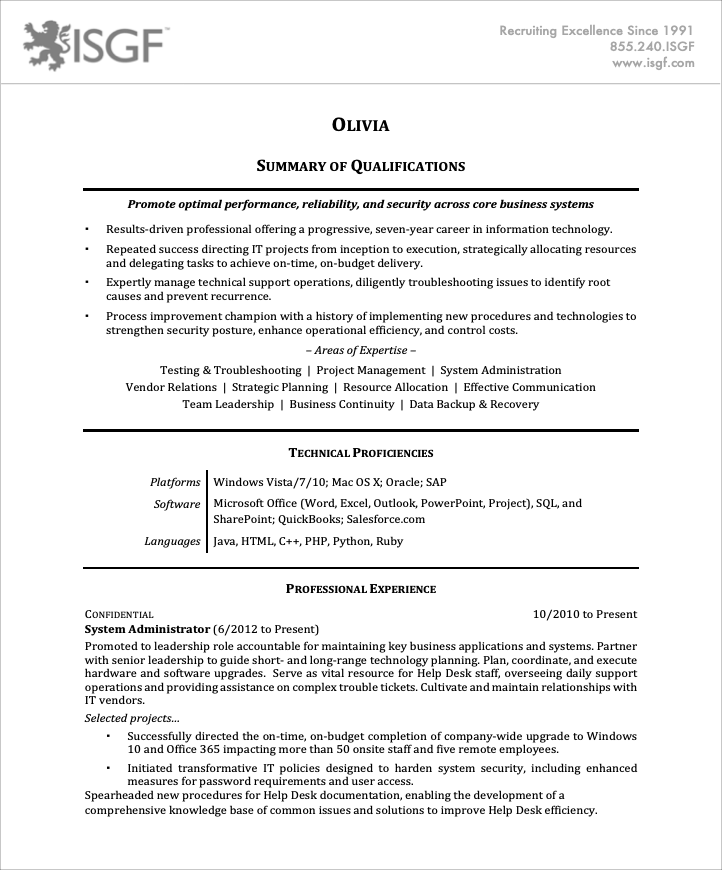
5. WRITE THE MPC SUBMITTAL EMAIL
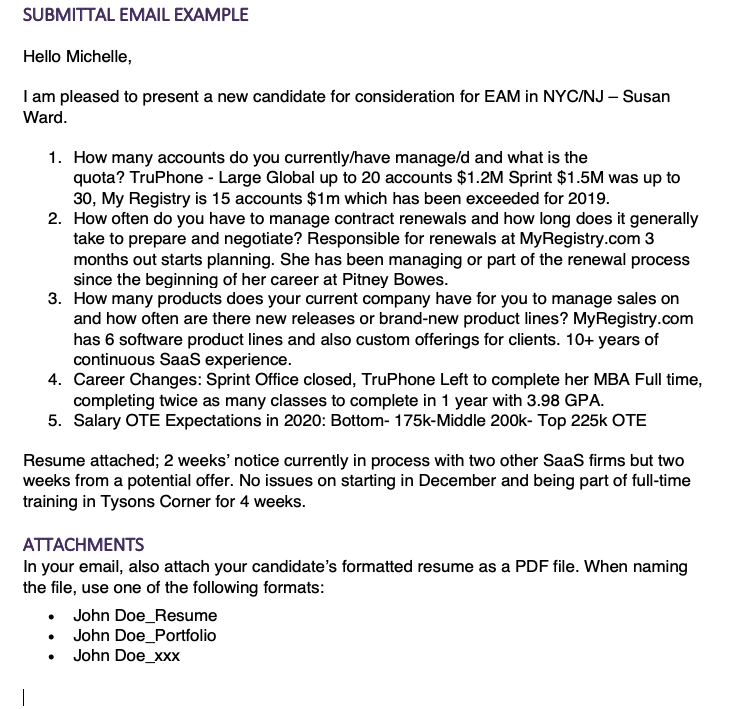
6. BULLHORN: UPDATE THE CANDIDATE RECORD
- Adding all interview notes: Be sure to include all your interview notes in the candidate’s record by scanning in handwritten notes or typing them directly into the “Add Note” section on the candidate’s record.
- Update Overview Section: Based on all the information you gathered during the ISGF interview, add as much content as you can to the “Overview” section of the candidate’s record. This includes but is not limited to candidate’s, current address, current contact information (email and phone), URL
- Add Resume: Add the candidate’s most recent resume and their formatted resume to the “Files” section of the candidate’s record.
- Add MPC: The MPC that you will be sending to the Account Manager needs to be copied to the “Candidate MPC” box of the “Overview” section.
7. BULLHORN: PROCESSING SUBMITTAL
Before a candidate can be sent to the Account Manager it must be first logged in Bullhorn. Submitting a candidate to the Account Manager is known as an Internal Submission. Properly logging the submittal will update the workflow for both the candidate and the job record. Doing this will also update your daily metrics report and allow you to track your candidate in Bullhorn.
Internal Submissions are logged from the candidate’s record by selecting Add Internal Submission under the Select an Action drop-down menu.
You will then be guided to the Add Internal Submission screen. It is here that you must properly document the parameters for which you are submitting the candidate so your Account Manager can properly review your submission. Critical items include, but are not limited to, Job Reference, Pay Rate or Salary, formatted MPC in the Comments section, and Internal Submission Source (more details on that in a later section).
Unlike other workflow functions, Internal Submissions is a hard-coded workflow status within Bullhorn. This means that you must click the Add Internal Submission button from the drop-down menu in order to obtain credit for the submission.
Properly filling in all pertinent fields, especially presented pay rate, not only protects you, but also the candidate and the Account Manager. This logs a historical event for future referencing and minimizes the chances of errors at the time of offer.
As with all notes in Bullhorn, it is critical to log the job ID or reference so the submission will appear within the activity section of the job order.
When submitting a candidate for Internal Submission, always be sure to enter the Account Managers email in the Email Notification field at the bottom of the submission form. By doing so, you will alert the Account Manager to review the candidate for potential Client Submission.
8. UPDATING THE WHITEBOARD
Located directly in the middle of the bullpen, the White Board is used as a way to visually track and keep up to date on all open job orders within your team. On the White Board, you will see two rows of jobs. For each job, you can see all candidates who have been submitted and are in interview process. As soon as your candidate has been approved by the Account Manager and submitted to the client, add the candidate’s name to the Contract White Board.
It is your responsibility to keep the board accurate and up to date with your personal submittal, interview, and job order activity. When updating the board remember that each recruiter has a specific color assigned to them that will correlate with the jobs and candidates they represent.
If you have a candidate on the board that gets rejected by the client, do not completely remove them, instead move their name to the “MPC” section of the board. Doing this will creates a list of candidates that can be used to market out or submit to similar jobs.
Jobs with stars, flashing lights, or hearts represent hot jobs. When identifying what jobs to work, keep these in mind and add them to your list. Likewise, jobs that say “Hold” identify jobs that are not accepting new submittals.
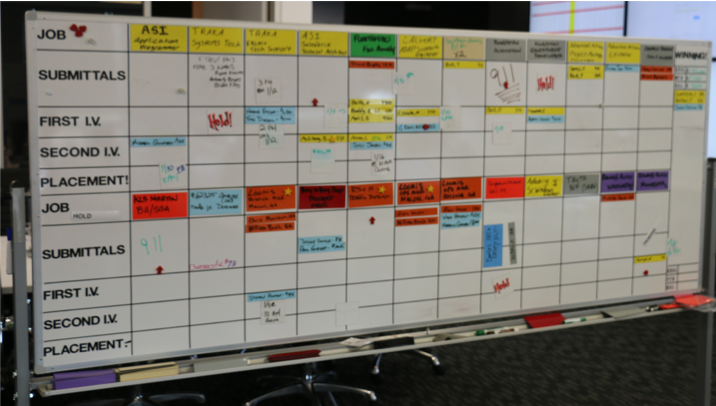
9. REFERENCE CHECKS
There are two types of references:
- Supervisory references
- Coworker references
Both are a critical part of the recruiting process. Not only are supervisory reverences required to get credit for a placement, conducting both types of references have a multitude of benefits… besides getting paid.
9A. SUPERVISORY REFERENCES
You will be required to conduct supervisory references for every candidate that interviews with a client. To be compliant with this regulation, you must conduct a minimum of two supervisory references, collected from the candidates previous two employers (excludes current employer). To qualify as a supervisory reference, the reference must be the candidate’s direct line manager or supervise during the time of the candidate’s employment with that company.
If a candidate’s supervisory references are not complete by the time the candidate receives an offer from the client, you could potentially forfeit your right to any commissions earned for that deal.
The purpose of a supervisory reference is to verify the quality of candidate you are working with. The questions you will ask during this call will help you determine the caliber of the candidate. This information must be documented using the ISGF Interview Form and then sent to the client as part of the value we add.
9B. COWORKER REFERENCES
Coworker references are not required, cannot be a substitute for a supervisory reference, and in most cases are not sent to the client. However, even though coworker references are not required, they are a great way to build your professional network and gain extra insight into your candidate. By asking your candidate for two or three coworker references form their past two positions (excluding their current role), you immediately expand your professional network by adding potential candidates or contacts within industries that you actively recruit for.
The saying is: good people know good people. If you are submitting a candidate for a common or in demand role, ask for coworker references from that candidate. The purpose of this is to provide you with additional contacts within that industry. The goal for these new-found contacts is to, one day turn them into future candidates, clients, or lead sources.
When conducting a coworker reference, use the ISGF Reference Form. The only questions on the reference form you would not ask a coworker during the reference is what the candidate’s last pay rate was and if they would rehire the candidate. These are not relevant questions for a co-worker reference.
GOOD REFERENCES VS. BAD REFERENCES
There are many aspects that make up a good or bad reference. It’s important that you recognize what these aspects are and know what to do with that information.
CANDIDATES RATINGS
Just because a reference gave your candidate all 10s doesn’t make it a good reference, nor does a 5 or 6 make it a bad reference. Remember that references are subjective to the person providing it and relative to a specific position. What this means is, the numerical ratings on a reference are based on what the individual providing the reference views as good and bad. This is why it’s important to ask the reference to explain their reasoning behind a particular score.
The reasoning behind the number is what you need to focus on. If your reference ever gives your candidate anything less than a 10, always ask them: What would have made them a 10? This question will help you determine if the rating is actually a negative mark against the candidate or not.
If you determine that the candidate did receive a negative rating for a particular topic, compare that reference to other references you collected on the candidate to see if they collaborate your findings. If the candidate scored well for one reference but not the other, consider collecting a third reference to identify any paternally negative trends.
Notify the Account Manager of any negative feedback from a reference.
CANDIDATE’S JOB INFORMATION DISCREPANCIES
Pay Rate: If there is a substantial difference between what the candidate said they were paid in a particular role and what the reference said they were paid for the same role, notify the Account Manager and address the discrepancy with the candidate. An easy way to determine the truth is to ask the candidate to provide a pay stub for that position. (if legally permitted).
Title and Duties: Always verify that the job title and duties listed by the candidate match what the reference states. Embellishment form a candidate on past roles and responsibilities should raise the questions of if the candidate is truly qualified for the position at hand and if severe, should the candidate be withdrawn from consideration.
Start and End Dates: Be sure to authenticate the candidate’s employment dates. It’s not uncommon for a reference or a candidate to mix up their employment dates by a month or two, and if this happens just ask for clarification. If you still end up with a substantial discrepancy for the candidate’s employment dates, notify the Account Manager and consider asking the candidate to provide proof of employment during that time.
For any discrepancy you identify, the main thing that you need to determine, is if the discrepancy is severe enough to disqualify the candidate. Always include the Account Manager when faced with a discrepancy to gather a second opinion and determine the best course of action. Remember that it is always best to pull a candidate from consideration as early as posable. If you have a concern about a reference, do not wait till the offer has been extended to address it.
Asking a supervisory reference if they would rehire a candidate is a clear indicator if you have a good or bad reference. If the reference says that they would not rehire the reference, you need to inquire as to why. Just because a reference says they would not rehire a candidate, does not mean they should be pulled from consideration. If this happens, consider asking the candidate for more references to determine if other employers had the same or similar issues.
If the other references all have good things to say about the candidate, consider the bad reference to be a one-off and disregard it. But if the other references had the same or similar issues, it may be best to pull your candidate from consideration. Regardless, notify the Account Manager of any rehire issues.
